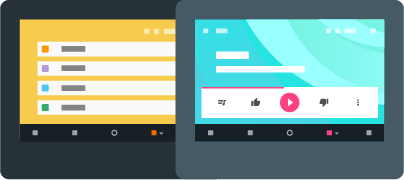
When designing support for Android Auto in your app, avoid driver distraction above all else. Apps that work with the Auto user interface should minimize distractions faced by the driver through best practices such as voice commands and very simple visual design.
Great auto experiences are predictive and predictable. Apps that support Android Auto should show timely information to the driver only when it is relevant, and use simple, predictable patterns for common tasks.
Important: The criteria listed in this page apply to your app's user interface and behavior when running on devices connected to an Android Auto screen. Apps must meet these criteria to qualify as an Android Auto app on Google Play.
Core App Quality
In addition to the Auto-specific criteria listed below, Auto apps should meet all relevant core app quality criteria for the Android platform, as detailed in the Core App Quality criteria. Test your app against those criteria to ensure that they meet Android standards for navigation and design. Then test your app against all Auto-specific criteria, keeping in mind that, when running on a device connected to Android auto, your app must meet the requirements listed in this page.
Visual Design and User Interaction
These criteria ensure that your app follows critical design and interaction patterns to ensure a consistent, intuitive, and enjoyable user experience on Android Auto. Many elements, such as the navigation drawer, card backgrounds, fonts and icon colors, are set and rendered by the system. Your own app-specific design elements must meet the following criteria.
| Type | Test | Description |
|---|---|---|
| Driver Attention | AU-MV |
App does not display on the Auto screen animated elements such as animated graphics, games, video, or progress bars. |
| AU-VA |
App does not display any form of visual or text advertising on the Auto screen. Only audio ads are acceptable. |
|
| AU-IM |
App elements do not display any images on the Auto screen. Exceptions include: app may display a single static image for content context in the background of the consumption screen, such as album art, and app may display icons in the content navigation drawer. |
|
| AU-DS |
App does not include any features that distract the driver. |
|
| Layout | ||
| AU-SC |
App does not display automatically scrolling text. |
|
| AU-FT |
App displays all strings using the default Roboto fonts in two approved sizes. |
|
| AU-ST |
App does not display any individual string longer than 120 characters. |
|
| Visual Contrast | AU-NM |
App supports night mode, rendering light text and controls on a dark background. |
| Interaction | AU-VC |
App must support voice commands. |
| AU-AB |
App-specific buttons respond to user actions with no more than a two-second delay. |
Related resources
Functionality
These criteria ensure that your app is configured correctly and provides expected functional behavior.
| Type | Test | Description |
|---|---|---|
| General | AU-RL |
When the app is relaunched from the home screen, the app restores the app state as closely as possible to the previous state. |
AU-SS |
No tasks in the app take more than six steps to complete. |
| Media | AU-PA |
App has no more than four primary actions plus one optional action overflow toggle (or five if no action overflow is used). For more information, see details on the media control card in the Android Auto UX Guidelines for Media Applications. |
| AU-SA |
App has no more than four optional secondary actions plus one action overflow toggle. For more information, see details on the media control card in the Android Auto UX Guidelines for Media Applications. |
|
| Notifications | AU-NA |
App does not present advertisements through notifications. |
| AU-NT |
App displays notifications only when relevant to the driver’s needs.
Examples: |
Frequently Asked Questions
After I submit my app, how will find out if my app does not meet all the requirements for Android Auto?
If you are planning to develop apps for Auto, you are encouraged to begin enabling and testing your apps now. However, Auto-enabled apps cannot be published at this time. Join the Auto Developers Google+ community for updates on when you will be able to submit your Auto-enabled apps.
My app targets more than just Android Auto. If my app does not meet the Auto requirements, will my new or updated app still appear on Google Play for phones and tablets?
No. When Google begins the approval process, your auto app will undergo a driver safety review, and will not be available for distribution until the app is approved. Because this is the same APK as for phones and tablets, your Play Store updates for those devices will not be available until the Auto approval process is complete.
Important: Due to this restriction, you should not use your production APK for Auto support prototyping.