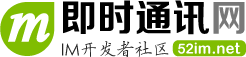1
2
3
4
5
6
7
8
9
10
11
12 package org.jb2011.lnf.beautyeye;
13
14 import javax.swing.BorderFactory;
15 import javax.swing.JDialog;
16 import javax.swing.JFrame;
17 import javax.swing.UIDefaults;
18 import javax.swing.UIManager;
19 import javax.swing.plaf.BorderUIResource;
20 import javax.swing.plaf.InsetsUIResource;
21
22 import org.jb2011.lnf.beautyeye.BeautyEyeLNFHelper.FrameBorderStyle;
23 import org.jb2011.lnf.beautyeye.winlnfutils.WinUtils;
24
25 import com.sun.java.swing.plaf.windows.WindowsLookAndFeel;
26
27
28
29
30
31
32
33
34
35
36
37 public class BeautyEyeLookAndFeelWin extends WindowsLookAndFeel
38 {
39 static{
40 initLookAndFeelDecorated();
41 }
42
43
44
45
46
47
48
49
50 public BeautyEyeLookAndFeelWin()
51 {
52 super();
53
54 BeautyEyeLNFHelper.implLNF();
55
56
57 org.jb2011.lnf.beautyeye.ch20_filechooser.__UI__.uiImpl_win();
58
59
60 initForVista();
61 }
62
63
64
65
66
67
68
69
70
71
72
73
74 protected void initForVista()
75 {
76 if(WinUtils.isOnVista())
77 {
78 UIManager.put("CheckBoxMenuItem.margin",new InsetsUIResource(0,0,0,0));
79 UIManager.put("RadioButtonMenuItem.margin",new InsetsUIResource(0,0,0,0));
80 UIManager.put("Menu.margin",new InsetsUIResource(0,0,0,0));
81 UIManager.put("MenuItem.margin",new InsetsUIResource(0,0,0,0));
82
83 UIManager.put("Menu.border",new BorderUIResource(BorderFactory.createEmptyBorder(1,3,2,3)));
84 UIManager.put("MenuItem.border",new BorderUIResource(BorderFactory.createEmptyBorder(1,0,2,0)));
85 UIManager.put("CheckBoxMenuItem.border",new BorderUIResource(BorderFactory.createEmptyBorder(4,2,4,2)));
86 UIManager.put("RadioButtonMenuItem.border",new BorderUIResource(BorderFactory.createEmptyBorder(4,0,4,0)));
87
88
89 UIManager.put("CheckBoxMenuItem.checkIcon"
90 ,new org.jb2011.lnf.beautyeye.ch9_menu.BECheckBoxMenuItemUI.CheckBoxMenuItemIcon().setUsedForVista(true));
91 UIManager.put("RadioButtonMenuItem.checkIcon"
92 ,new org.jb2011.lnf.beautyeye.ch9_menu.BERadioButtonMenuItemUI.RadioButtonMenuItemIcon().setUsedForVista(true));
93 }
94 }
95
96
97
98
99 @Override
100 public String getName()
101 {
102 return "BeautyEyeWin";
103 }
104
105
106
107
108 @Override
109 public String getID()
110 {
111 return "BeautyEyeWin";
112 }
113
114
115
116
117 @Override
118 public String getDescription()
119 {
120 return "BeautyEye windows-platform L&F developed by Jack Jiang(jb2011@163.com).";
121 }
122
123
124
125
126
127
128
129 @Override
130 public boolean getSupportsWindowDecorations()
131 {
132 return true;
133 }
134
135
136
137
138 protected void initComponentDefaults(UIDefaults table)
139 {
140 super.initComponentDefaults(table);
141 initOtherResourceBundle(table);
142 }
143
144
145
146
147 protected void initOtherResourceBundle(UIDefaults table)
148 {
149 table.addResourceBundle( "org.jb2011.lnf.beautyeye.resources.beautyeye" );
150 }
151
152
153
154
155
156 static void initLookAndFeelDecorated()
157 {
158 if(BeautyEyeLNFHelper.frameBorderStyle == FrameBorderStyle.osLookAndFeelDecorated)
159 {
160 JFrame.setDefaultLookAndFeelDecorated(false);
161 JDialog.setDefaultLookAndFeelDecorated(false);
162 }
163 else
164 {
165 JFrame.setDefaultLookAndFeelDecorated(true);
166 JDialog.setDefaultLookAndFeelDecorated(true);
167 }
168
169
170 }
171 }